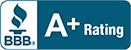Why Online Data Backup Ohio is the Best Backup Solution?

Protecting business data should always be a top concern for any organization. This is sensitive information that should not fall into the wrong hands. Not only that, but losing data can result in huge losses in revenue as well. Today, one of the best ways to prevent data loss is through the services offered by managed providers such as online data backup Ohio.
An online backup system is exactly as it sounds. The managed provider would install a program into user networks. This program can be set to do manual or automated backups of either specific files and data or all the information inside the network. Depending on the plan or service provider, files can be backed up onto the cloud or in a separate, dedicated server located in a different office.
The nature of online data backup Ohio has several advantages over traditional or manual backup processes.
Automated Backup SolutionOne of the most difficult parts of backing up is remembering to do so. And once an employee does remember to backup their files, do they have enough time to do it?
In the past, employees had to manually copy their files and data either into an external hard drive or onto a server. They then have to wait for it to be over before they can move on. This can be a time consuming process that employees would eventually neglect.
This is not a problem when it comes to online data backup Ohio. Because they can be set to do backups automatically, the company will be assured that they have a proper history and archive of all their files. At the same time, it does not eat into the time of employees. The backup can be set to activate on hours the user is not there.
Automated backup systems can also be set to copy specific files only based on different parameters such as the latest updated version. This is a huge help in efficiently achieving the backup process.
Better SecurityWhen it comes to security, online data backup Ohio is better as compared to simply copying files into an external hard drive or a thumb drive. These can easily be lost, damaged, broken, or stolen. As a matter of fact, there are several stories of companies losing valuable data because of this. It is not a safe and secure way to backup data.
If the backup is in the same location as the original source, there are other threats to consider such as fires, floods, and other natural disasters that can severely affect the in-house hardware. It is best to have online data backup Ohio in a different location so that data is kept safe even after a natural disaster.
Better Access to DataBy placing data onto the cloud through online backups, a user can access this almost anywhere he or she is. As long as they have a connection to the internet and are using a compatible device, they can access their data from anywhere.
Better Collaboration OpportunitiesBecause access to data can be done online, different employees can easily collaborate with each other. They can upload their work onto backup folders which can then be accessed by other team members from a different computer. This can be a huge help when it comes to large projects that involve a lot of files.
Provides a Peace of MindAll in all, the best thing about online data backup Ohio is that it provides peace of mind for business owners, managers, decision makers, and employees who constantly use different files and data. They all know that if the worst does happen, they have the backup copies ready to be used to restore operations.
InfoLink Technologies is a managed service provider for different IT related needs. We provide bespoke solutions to our client’s main challenges which includes online data backup Ohio. If you want to learn more about our services and how our company and experts can help you, contact us today at 740 273 3464 or send an email at info@inforlink.net.