If you are a business owner or manager, you can probably remember a time when acquiring new technology for your business was actually?exciting.
It was a time for unwrapping shiny new gadgets that promised incredible productivity and exciting new ways to manage your businesses.? And oh, that new electronics smell!
But as all those new tablets, touchscreens, phone systems, cameras, and laptops came into your offices, so did the headaches when they didn?t quite live up to your expectations.
After all, they needed to be connected, networked, firewalled, protected with anti-virus software, upgraded, and maintained.
It took time. A LOT of time, and many of us started to wonder how we would manage it all and still run our companies.
And then came the time when your beloved technology just up and failed you. Maybe a laptop crashed or a printer fell off the network just as you were preparing that big presentation.
That?s when many owners and managers are forced to call in a professional IT company. And for many, that is when the romance with technology ended.
Long wait times for repairs, excruciatingly extended downtimes, and unexpectedly high invoices for these repairs hit us hard.
Many businesses admit to being frustrated, resentful, and distrusting of their chosen IT companies. It seemed that the IT pros that were being paid to keep things working were actually invested in keeping their client?s technology failing.
After all, that?s when they made their money.
As fellow business owners and managers, we here at Info-Link found this business model unacceptable and we set out to change how businesses experienced IT support and management.
- We knew that it was our client?s technology UPTIME that should be invested in, not paying to correct DOWNTIME.
- We knew that our clients could not afford to be hit by huge, surprise IT bills.? They required predictable billing that could be budgeted for ahead of time.
- We knew that our clients demanded the most highly trained and experienced technicians and engineers.? Our clients would not pay high hourly rates for someone to ?learn their way? through the solution.
- We knew our clients needed to trust us with their business?s health and success.? We had to be trusted partners, not just vendors.
- We knew our service had to be FAST.? Because when critical technology fails, our client?s businesses could come to a halt.
Today, Info-Link Technologies provides IT management and support services unlike anyone else in the market. Our business model and people are not to be found anywhere else in central Ohio.
So, if you are ready to fall back in love with your business technology, and your IT company, contact us today to discuss how we can rekindle the romance.




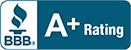
Recent Comments