Network and data security are of growing importance due to ever-increasing cyber-attacks. Business owners know they need adequate data and network security, but it is often lacking. Small and medium-sized businesses (SMBs) in particular have difficulty keeping up with shifting security demands, due to associated costs. The changing tactics and sophistication of cybercriminals make do-it-yourself (DIY) cybersecurity expensive, according to Forrester’s Total Economic Impact (TEI) methodology.
Obstacles to DIY Cybersecurity
Just the right mix of tools is needed to adequately protect your company’s data, network, and applications. Another obstacle is that each of the security devices and platforms must work and integrate well together. The work isn’t done even after you’ve pulled that off. Next is to ensure that emerging attacks and threats are monitored round-the-clock. An experienced professional should be on hand at all hours to identify security incidents and provide a proper response.
Internal IT personnel typically have many important routines to handle and special projects, as well. Seldom do small IT departments have the time needed to focus on cybersecurity to the level the threat demands. Multiple techniques are continuously employed by hackers. Many businesses simply aren’t prepared with an adequate disaster recovery response if a major cyber-attack is successful.
Another drawback to DIY cybersecurity is that few IT professionals have the level of expertise needed for peace of mind. Qualified cybersecurity experts are in high demand and can easily be snatched up by the highest bidder. Although your IT staff may know about EDR security best practices, that’s different from working knowledge and experience.
A Cost-Effective Solution to Cybersecurity
Third-party IT solutions check all the requirements of cybersecurity that can provide peace of mind while also cutting costs. The ever-increasing expense and inadequacy of DIY cybersecurity are no match for the benefits provided by outsourced IT services. Benefits of outsourced IT solutions:
- Clients get the benefit of a larger IT staff with multi-layered expertise, including cybersecurity professionals.
- Exposure to a wide range of network infrastructure designs, configurations, and network architectures provides added insights into the most up-to-date cybersecurity software, technology, and innovations. Outsourced IT services have invaluable in-the-trenches experience.
- The entire focus of outsourced cybersecurity providers is on keeping companies safe from the many forms of cyber threats.
- Compliance is another arm of security that outsourced IT services can be depended upon to handle in an accurate and timely manner.
- IT professionals can have many different certifications, and you get the benefit of a full complement of IT certifications with most outsourced IT services providers.
- In-house personnel may hesitate to deliver bad news regarding security assessments. An outsourced company, however, has no vested interests or motivations to falsely paint a rosy picture of the state of cybersecurity.
Info-Link Technologies provides IT services in the Greater Columbus, Ohio, area. You will gain a new level of cybersecurity at a much-reduced price, compared to DIY cybersecurity.






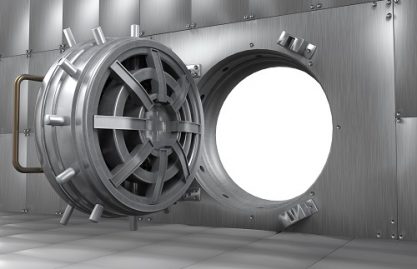


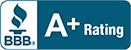
Recent Comments